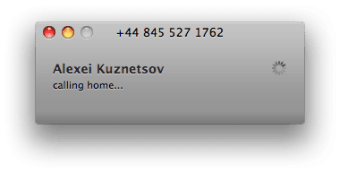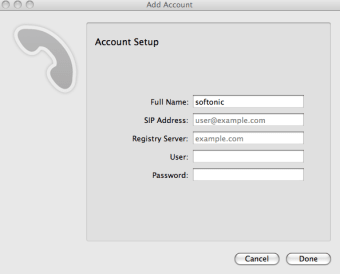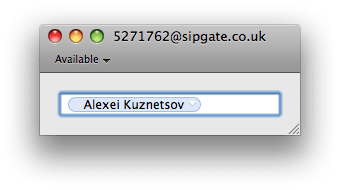A free program for Mac, by Alexei Kuznetsov.
Telephoneis a free app for Mac, that makes part of the category 'Chat & Instant Messaging'.
About Telephone for Mac
This program has been published on Softonic on June 2th, 2022 and we have not had the occasion to check it yet.
We encourage you to try it and leave us a comment or value it on our website. This will help a lot the rest of our users!
The OS requirements of Telephone are not available at this time. The current version of the app is 1.4, and you can run it in English, German and Russian.